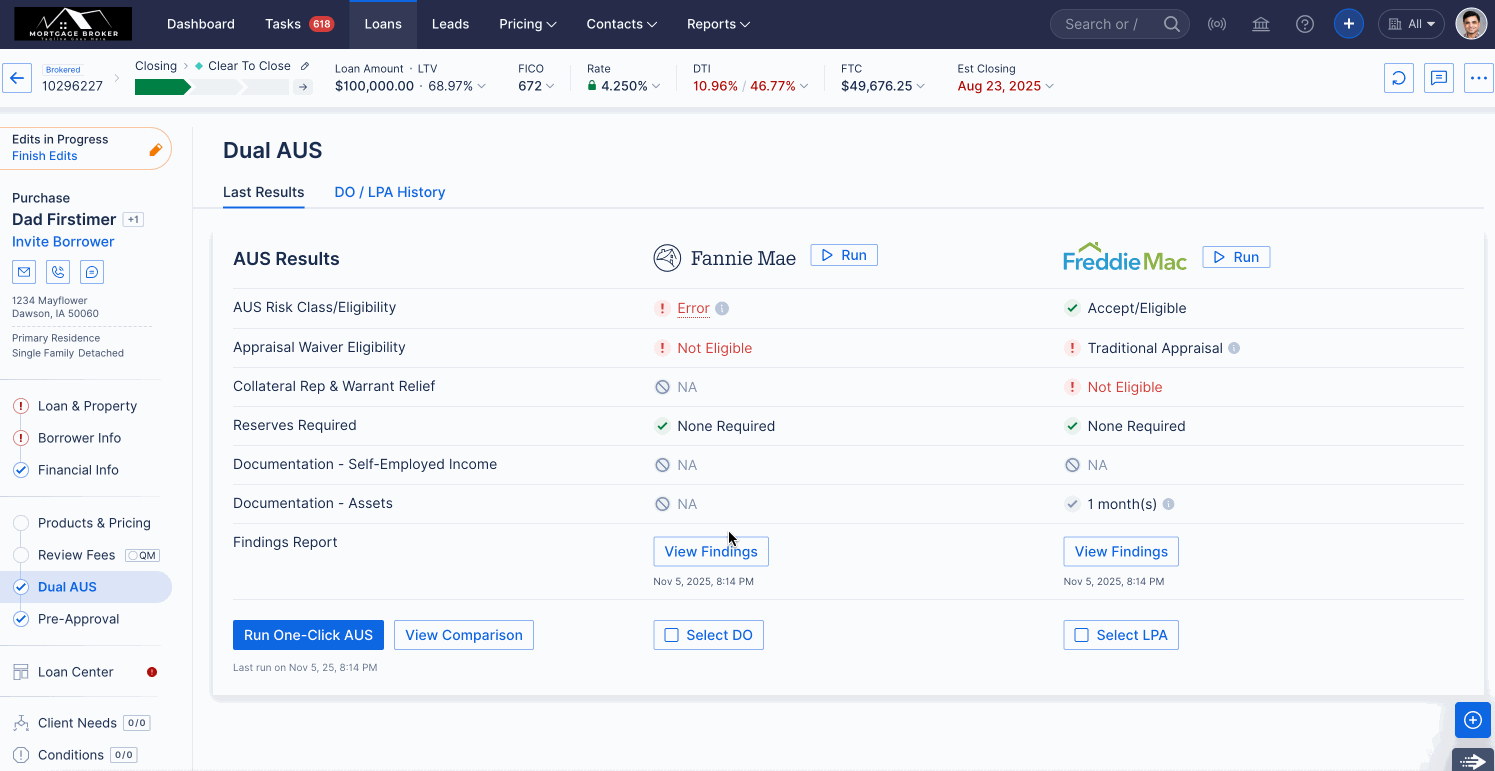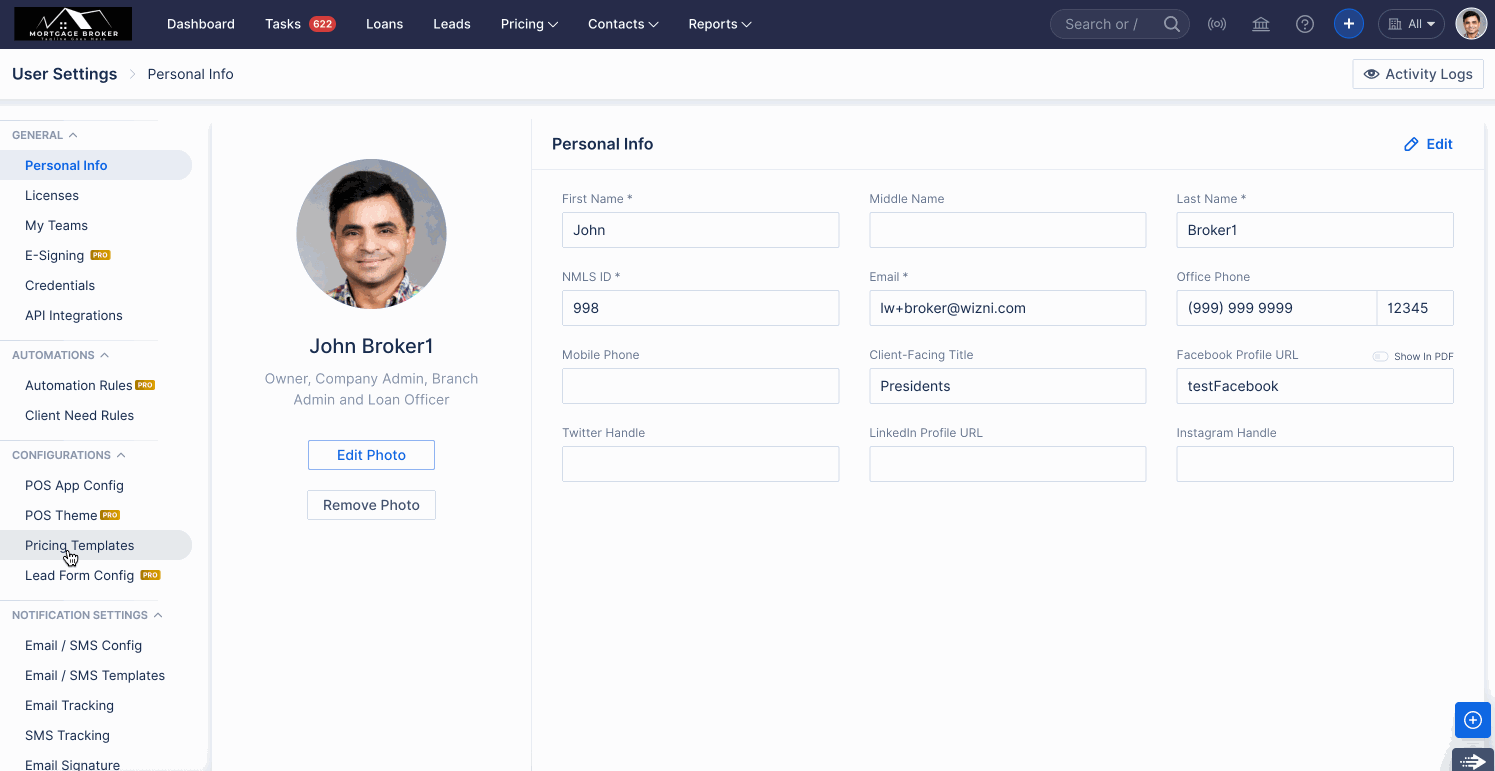MAJOR FEATURES
(Non-Del) Funding/Revenue: Display Borrower Payments(Payments Received). (HOT-35935)
The Payments Received section now appears in Funding Review when a loan is in Funded status or any later stage. The section lists borrower installments and allows you to record the actual amounts for Principal, Interest, MI, and Escrow. The fields for Principal, Interest, and MI prefill from the APR Schedule, and the Initial Escrow amount derives from the total Monthly Escrow shown in Review Fees → Section G. All four amounts are editable so that you can capture the exact amounts received.
Installment dates
The First Installment Date defaults to the loan’s First Payment Date. If the First Payment Date is not available, the system sets the First Installment Date to the first day of the next calendar month based on today’s date. Each subsequent installment date advances by exactly one month. After you save the Payments Received entries, they remain fixed for audit purposes and do not change even if you later update other loan details.
Purchase Advice changes
Purchase Advice now includes Principal Reduction and Loan Balance directly beneath Loan Amount. Principal Reduction is an editable field that initially equals the sum of principal amounts recorded in Payments Received. Loan Balance is calculated automatically as Loan Amount – Principal Reduction. When you edit Principal Reduction, you may enter an optional reason to document the change. The Net SRP % displayed in Funding/Revenue now uses Loan Balance rather than the original Loan Amount, ensuring SRP reflects any principal that has already been received.
Escrow and MI alignment
Escrow and MI now reconcile posted payments with Review Fees.
- Escrow Balance = (Escrow Amount in Review Fees → Section G) + (sum of Escrow from Payments Received).
- MI = (MI Amount in Review Fees → Section F) + (sum of MI from Payments Received).
The Escrow Due and MI fields are editable. After you edit either field, it switches to manual mode, and subsequent system updates to MI or Escrow will no longer overwrite your manually entered values.
Warehouse Bank Settlement additions
Warehouse Bank Settlement now includes two fields. Interest Collected is an editable field that initializes to the sum of all Interest amounts recorded in Payments Received. Revenue Adjustment Credits / Costs is an editable field that lets you adjust revenue as needed and behaves the same way as Other Investor Credits / Costs in the Purchase Advice section.
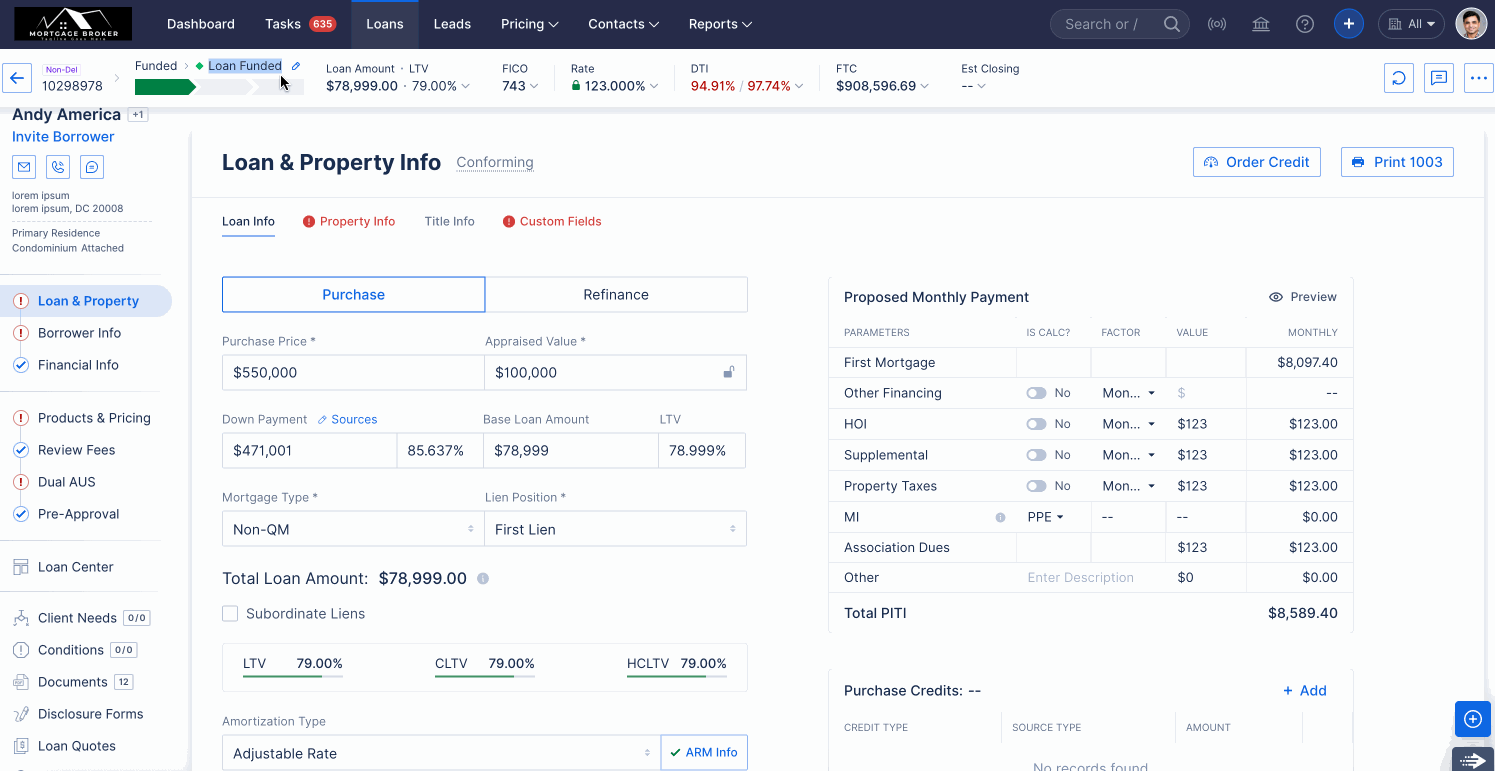
(Non-Del) Revenue/Pipeline Reports: Changes to Reporting of Pre-Purchase Payment Collections (HOT-37294)
Enhancements have been made to the Revenue/Pipeline Reports and Call Reports for improved accuracy and data consistency when Payment received is added.
In Non-Del Revenue Reports, the following new fields have been added to reflect payment collections:
- Total Principal Amount Received
- Total Escrow Received
- Total Mortgage Insurance Received
- Total Interest Received
The Net SRP amount now updates dynamically based on payment data, and Gross Loan Revenue aligns with the Funding/Revenue page.
In Call Reports, the Interest Amount has been added to both AC1100 and SF1100.
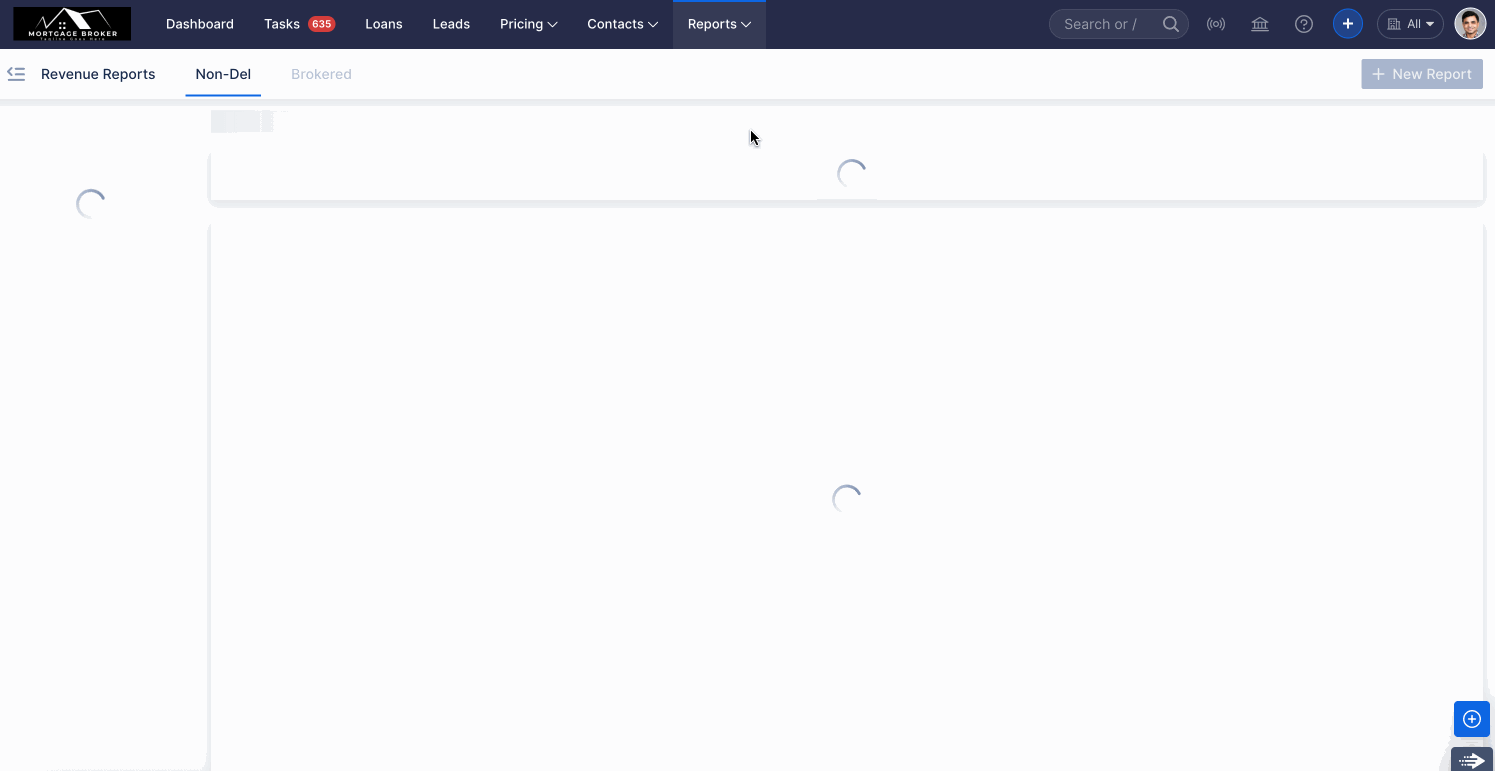
Admin Controls: A new permission, “Restrict Editing Lead Details in Loan,” has been added. (HOT-37733)
- We added a new permission, Restrict editing lead details in loan, that governs following fields.
- Lead Source
- Lead Source Description,
- Lead Provided By.
- When you set a status threshold, edits to these fields are restricted from that loan status onward, and only roles granted this permission may make changes.
- This permission is disabled by default for all organizations and can be configured only by Company Admins and Associate Admins at the organization level.
- If the entire loan is locked and a user does not have Restrict entire Loan edits, the user cannot edit these fields regardless of the new permission.
- If the user does have Restrict entire Loan edits, their ability to edit these fields depends on whether their role is allowed under the Restrict editing lead details in loan permission.

(Pro) Automation Rule: Enabled Amortization support in Loan Info Changes trigger and Rule Criteria. (HOT-37249)
As part of this update, the “Amortization” field has been added to both the Loan Info Trigger and the Rule Criteria. Additionally, the Lock Rate field has been removed from the Loan Info Trigger.
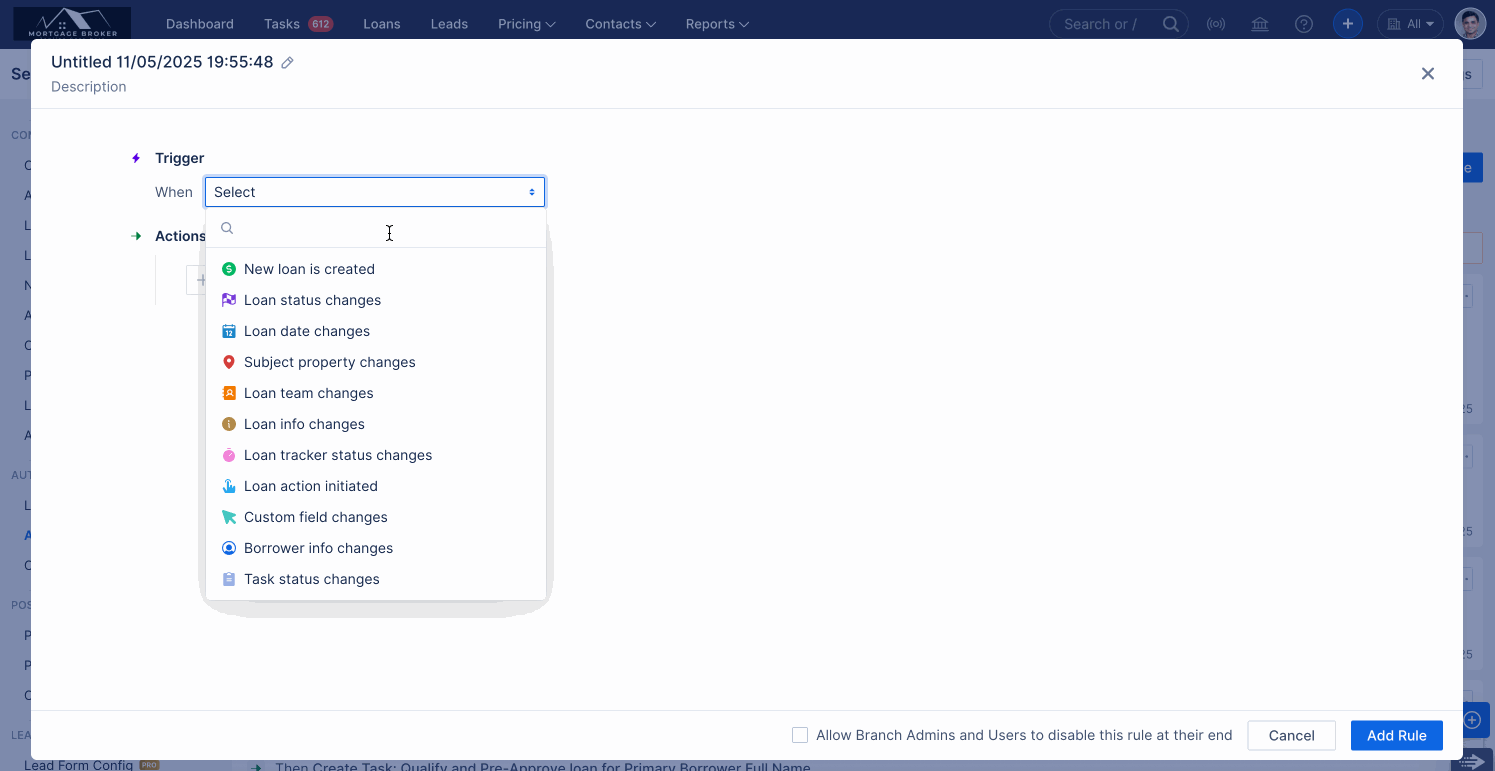
(Pro) Automation Rule: Added Action to Enforce Required Tasks. (HOT-37203)
A new option, “Required Task,” has been added under the Enforce Requirements action in Automation Rules. This enhancement allows administrators to ensure that specific tasks must be marked as Done before the related trigger action can be executed.
- This action is not applicable for the “New Loan is Created” trigger.
- Additionally, the Enforce Requirements interface has been updated, and the order of available options has been revised to provide a clearer and more intuitive user experience.

(Pro) Automation Rules: Added support for drag-and-drop task ordering in the Create Task action. (HOT-36863)
Added support for drag-and-drop task ordering within the Create Task action in Automation Rules.
- Tasks can now be manually rearranged, and they will be created in the same order as defined in the rule configuration.
- Upon creation, tasks will continue to be sorted by Due Date/Due Time, followed by the identifier in the Loan or Task Pipeline.
- The UI has been enhanced with a reorderable list view for tasks, allowing for easier arrangement and improved usability.

(Pro) Automation Rule - Add "Send Quote" action on "Loan Action Initiated" trigger. (HOT-37229)
A new Send Quote action is available under the Loan Action Initiated trigger. The rule fires when a quote is sent from the Pricing screen for any of these types:
- Quote
- Pre-Approval (created via Pricing)
- Portfolio
- IFW
Important: The rule does not trigger when a Pre-Approval is sent from the Pre-Approval section of the loan or from the POS/Realtor Portal.

(Pro) Automation Rules: Add "Lead" as origination source when loan created from lead. (HOT-36944)
As part of this update, the rule criteria “Origination Source” has been renamed to “Loan Creation Source.”
In addition, a new source value, “Lead,” is now available.
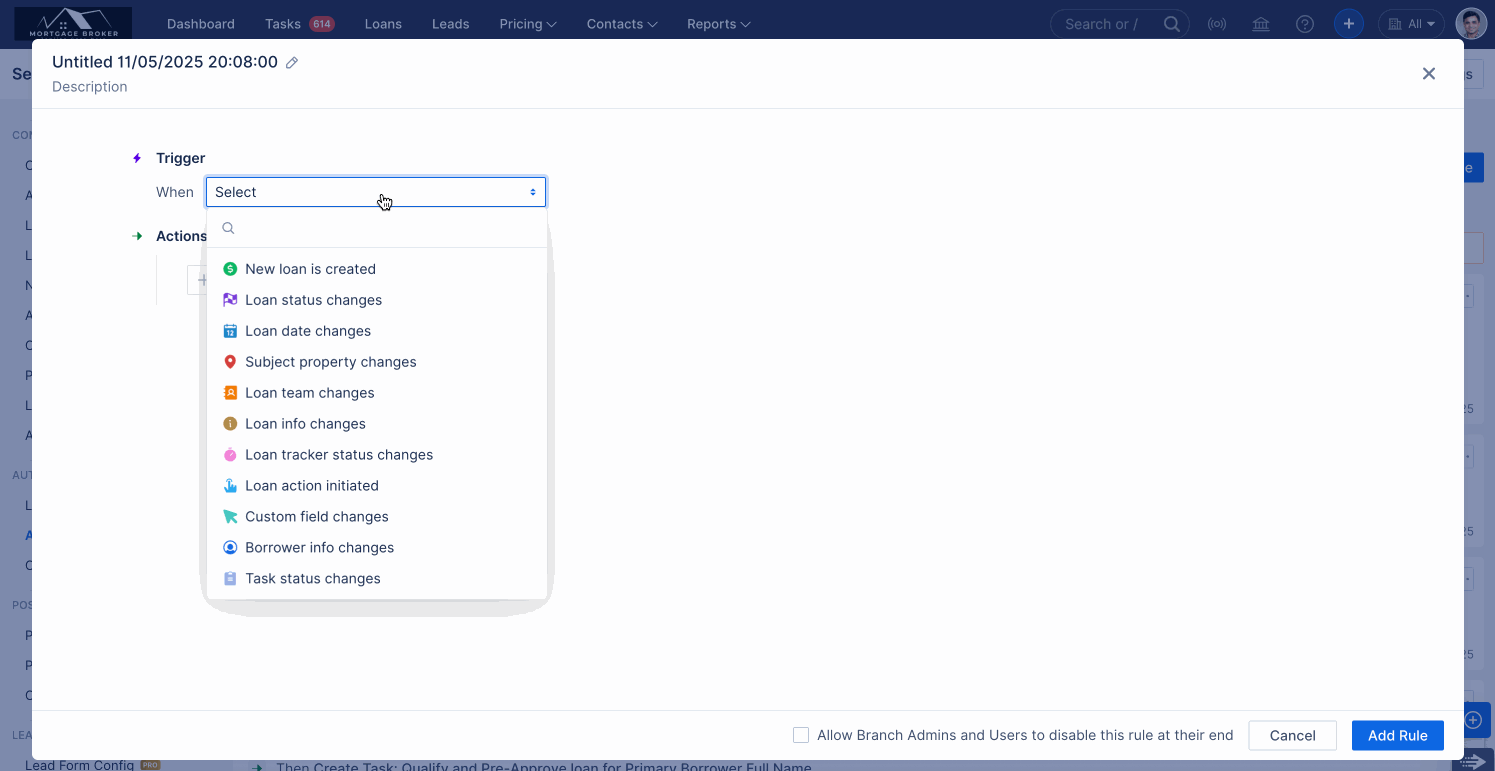
LOS: Added support for Multiple Branches sharing the same NMLS. (HOT-25821)
Branches can now share the same NMLS number within an organization. However, the branch NMLS must be different from the main organization’s NMLS.
This enhancement allows multiple branches under the same organization to operate with a common NMLS identifier while maintaining a clear distinction from the primary organization.
LOS : Added support for Buydown on Refinance Loans. (HOT-37290)
As part of this update, Buydown is now supported for Refinance Loans.
Users can apply Buydown products with either Lender Paid or Borrower Paid options, and can also modify these settings directly from the Loan and Property pages.
This enhancement provides greater flexibility in configuring buydown scenarios for refinance transactions, ensuring smoother setup and improved loan management.
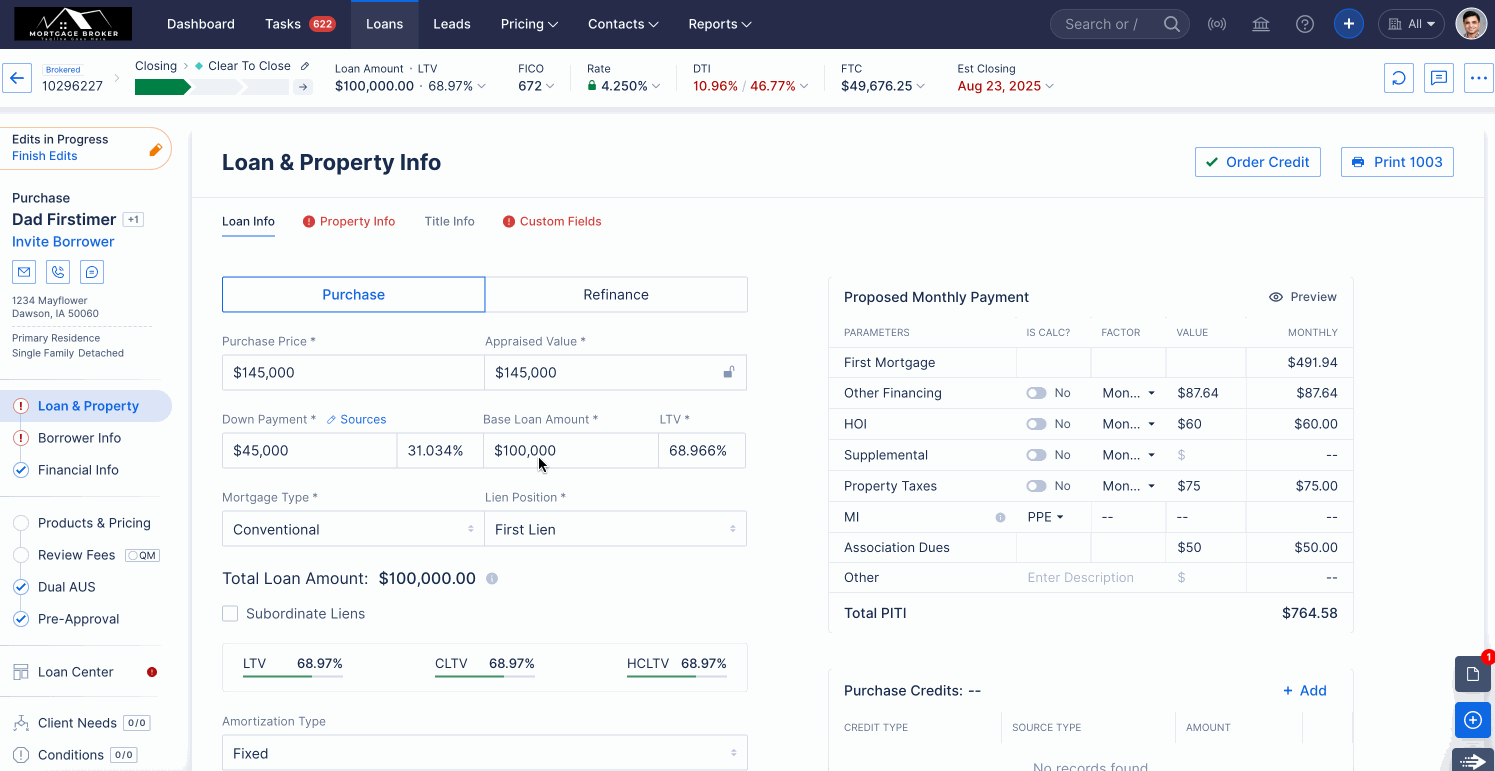
AUS: View Findings — Report Dialog Is Now Dockable. (HOT-37051)
Credit Report: Now Dockable, Consistent With Other Documents. (HOT-37861)
Users can now open multiple Order Credit Reports in a dockable view. Docked Credit Report panels close when you exit the loan but remain open while you navigate within the loan.
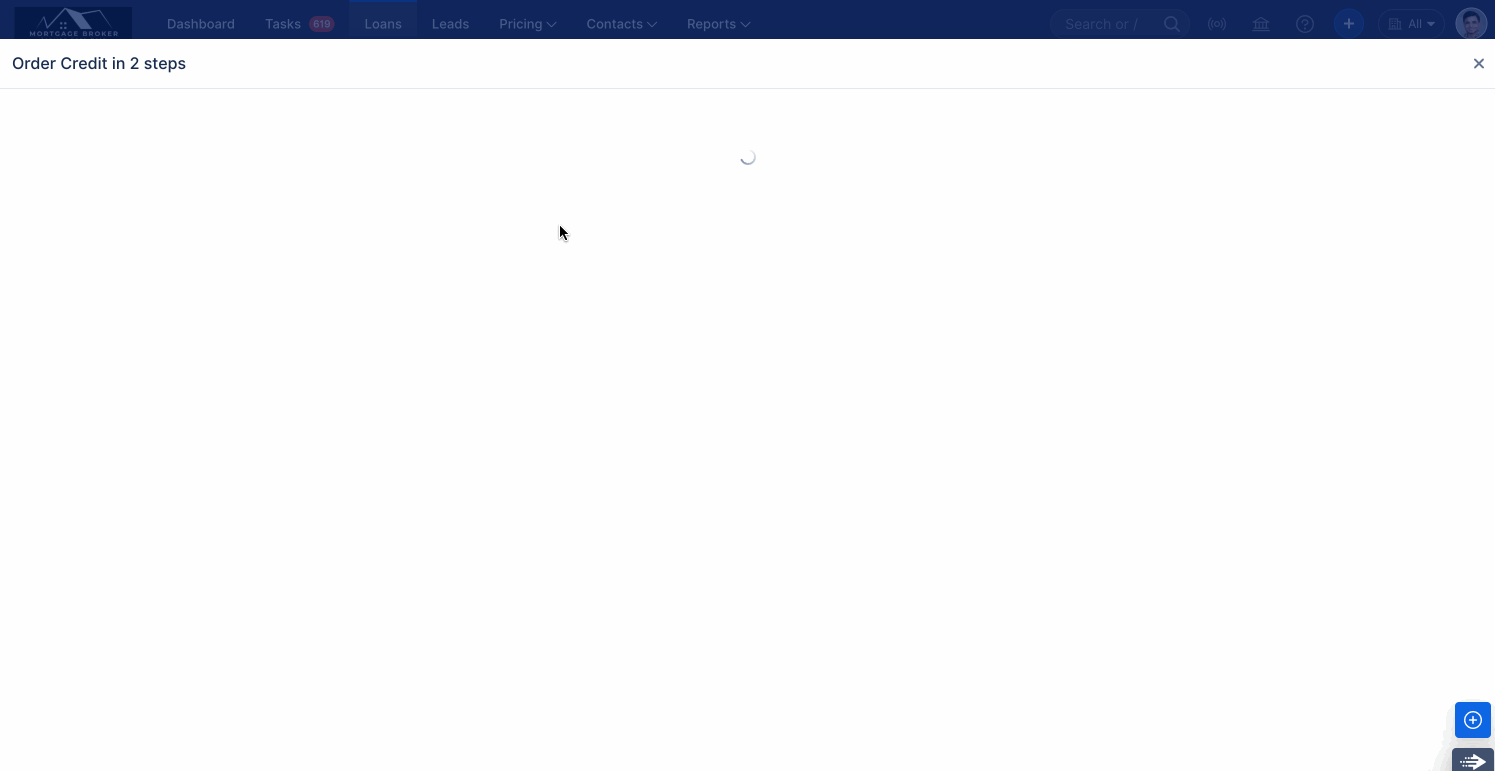
(Non-Del) Provided users the option to include or exclude the MIN when making selections in the loan file. (HOT-34408)
A new enhancement improves flexibility and accuracy in generating loan documents for MERS registration. Under Loan Center > Other Details, users will now find a new checkbox next to the “Override” option, labeled “Include MERS Number in Disclosures.”
This checkbox is enabled (Yes) by default but can be disabled for loans that do not require a MERS MIN, helping prevent incorrect registrations or investor rejections. For brokered loans, the system will automatically exclude the MIN, as brokers typically do not have MERS Org IDs.
This update ensures that only relevant loans include MERS information in closing packages and DocVendor exports, thereby reducing data errors and improving compliance with investor requirements.
Whenever the “Include MERS Number in Disclosures” checkbox is unchecked, the MERS MIN will be excluded from:
- DocVendor Export (LoanIdentifiers)
- Disclosure Packages (Initial Disclosure Package, Pre-Closing Package, Closing Package)
- Review Fees (Compliance Report)

Email Templates: Added support for the “Send as Individual Emails” option across all templates. (HOT-37695)
As part of this update, a Send as Individual Emails option is now available for selected notifications. For templates that were already sent individually, the option is enabled by default.
Enabled by default | Disabled by default |
Confirmation to Borrower on POS App submission | Notify when New Lead Added |
Notify Borrower about Pending Tasks on POS App submission. | When Borrower partially completes some Client Needs |
Send Pre-Approval Letter to Borrower from Loan | When the Rate is about to Expire |
Send Loan Fees Worksheet PDF to Borrower | Send Document Center files |
Notify Team when Borrower uploads Misc Docs in POS App |
Additional changes: Pre-Approval Letter (from Loan)
- The To recipient for email/SMS is updated from Borrower to Borrowers.
- In the email/SMS body, the token Borrower Nick Name is replaced with Recipient Nick Name.
(Pro) ARIVE eSign: Added an option for combined download of eSigned document and certificate. (HOT-31712)
We’ve added a new feature that lets users download the signed document and its eSignature certificate together in a single ZIP file.
The Download button in the following areas — Client Needs, Conditions, and Public eSign Link — now offers three choices:
- Download Document with Certificate
Get a ZIP file containing both the signed document and its eSignature certificate. - Download Document Only
Download just the signed document (no certificate). - Download Certificate Only
Download the eSignature certificate as a separate PDF.

ARIVE Disclosures: SSA-89 form updated to the 2025 revision.. (HOT-37789)
SSA-89 has been updated to the official 2025 version across the system, ensuring compliance with current SSA requirements.
The form now renders correctly in all workflows (preview, print, and e-sign) with accurate field mappings and formatting.

(Non-Del) Prepay Penalty enhancements based on DocMagic. (HOT-36771)
The Prepay Penalty experience on the Loan & Property (Loan Info) screen has been upgraded. Previously, the UI exposed only Penalty Term and Penalty Amount. The new flow provides clearer configuration and additional controls.
When a user selects Prepay Penalty on the Loan & Property (Loan Info) screen, a configuration dialog now opens with fields for Penalty Term, Max Penalty Amount, and Prepay Type.
Prepay Type options:
- Flat % (Constant)
- Tiered
- Advance Interest

Audit Logs: Enabled in the UI for Pricing Templates and Lead Form Config.(HOT-34903)
(Non-Del) Review Fees: Escrow Disbursement Date Updates with partial disbursement amount support. (HOT-37194)
Paid-at-Closing support is now available for escrow disbursement dates in Review Fees → Sections F and G. Each disbursement date includes a Paid at Closing checkbox; when selected, the disbursement is treated as paid at closing and is excluded from the Escrow Analysis payout calculation. When not selected, it is included.
Validation rules:
- Checkboxes must be selected in sequence.
- Disbursement dates must be chronological.
- No two disbursements may fall in the same calendar month.
ZAPIER: Added a new field to Get Loan Details API. (HOT-35713)
As an enhancement to our Zapier integration, we’ve added the Loan Documentation Type (Alternate Doc Loan) field to the Get Loan Details API response.
DU: Income Calculator. (HOT-36686)
A new field, Income Calculator Reference Number, has been added in two places:
- Financial Info → Monthly Income
- Financial Info → REO
The field under Monthly Income only shows when:
- Income Type = Base Employment Income.
- In Employment Details: Current is checked.
- And Business Owner/Self-Employed is turned on.
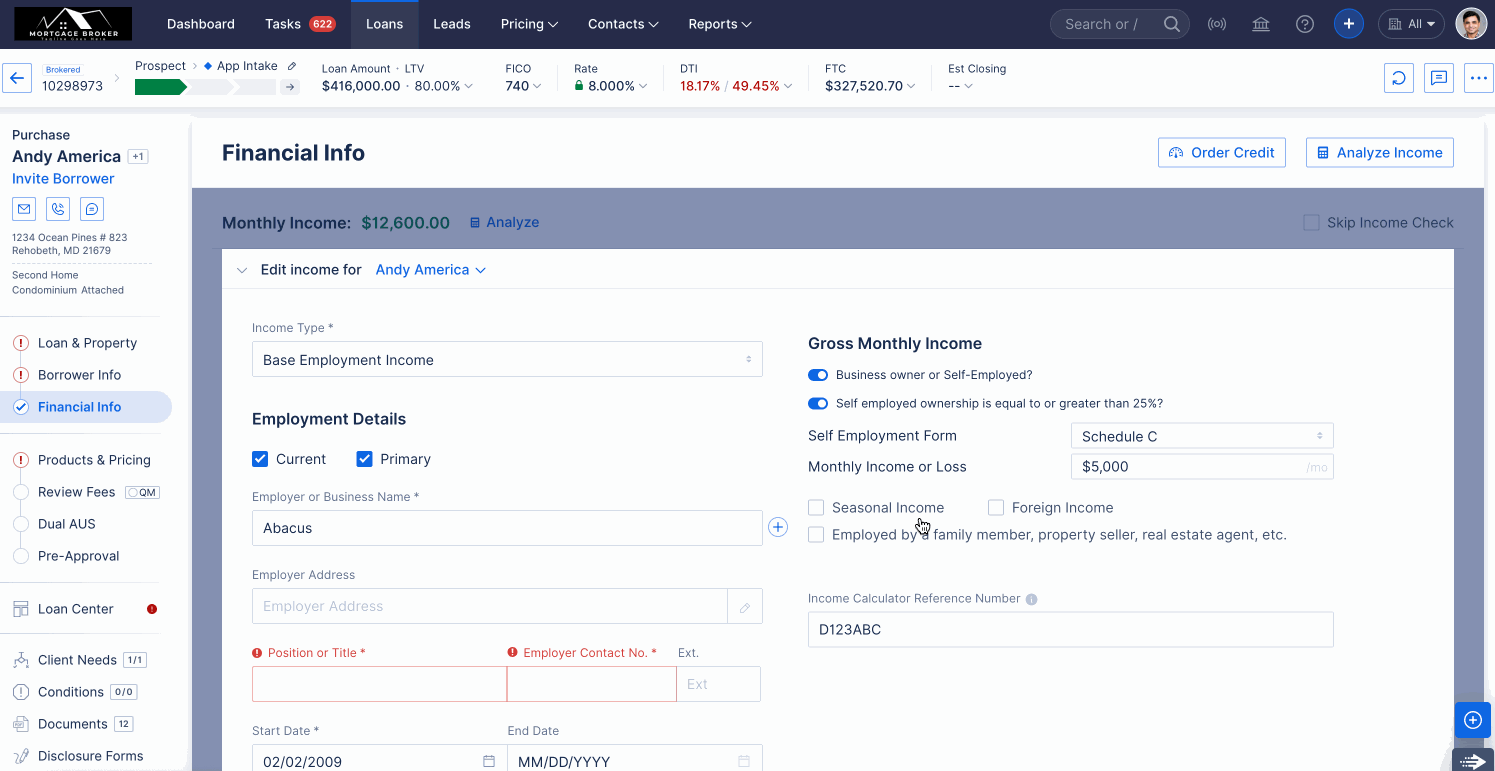
MINOR FIXES / ENHANCEMENTS
PPE: Display AMI(Area Median Income) on pricing screen. (HOT-37689)
Area Median Income (AMI) details are now shown on the PPE → Pricing screen. The AMI section appears only after you enter the subject property address, and the AMI amount is independent of mortgage type and unit count.
- Used to set eligibility and rent/price caps in affordable housing programs (e.g., Section 8, LIHTC, HOME).
- Income limits are expressed as percentages of AMI—commonly 30% (extremely low), 50% (very low), 60% (LIHTC), 80% (low), 100%, and 120% AMI.